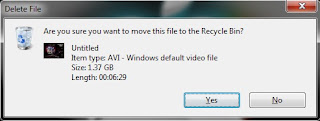In Windows 7 or Vista (32-bit), you can create a folder which can give you access to a number of shortcuts in the system. Others may called it 'GodMode', but it is actually not the right term for it as Microsoft developers usually used it to have a quick access to the developed system.
 | |
| GodMode contents |
You can create the the so-called 'GodMode' by the following steps:
Step 1: Create a new folder on your desktop (or any directory you want)
Step 2: Name it as GodMode.{ED7BA470-8E54-465E-825C-99712043E01C}
The one in red is actually the name of the output folder. You don't have to actually named it as GodMode, it can be others (I preferred ControlPanel). In the GodMode folder, there is a list of shortcuts which link to tools, utilities and interfaces that are available in Control Panel – it just puts them all into one big list and categorises them.