When you want to delete a file or anything from the computer, you might encounter this:
I prefer not to have this confirmation dialog to appear when deleting my files instead i prefer the files go directly to Recycle Bin without me having to confirm it. So, here how you do it:
Step 1
Go to Recycle Bin (double-click on the Recycle bin icon)
Step 2
Right-click and select Properties. (Or go to Organize > Properties).
 |
| Choose 'Properties' |
Step3
Untick the box "Display delete confirmation dialog". Then click on 'Apply' and then 'OK'.
That's it. Now, the confirmation dialog is gone. When you deletes something, it will go directly to Recycle Bin without having to ask you to confirm the action anymore.
Tested OS: Windows 7 Ultimate
Tutorial by basicxtutorial.
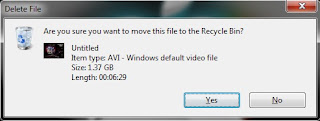






0 comments:
Post a Comment