For this tutorial, you may need to have either one of the MPC player. I'm using MPC - Home Cineme. You can also use MPCStar. *MPC = Media Player Classic
For those out there who still don't know how to create thumbnails (or you may also called it screenshots), this is how you do it:
Step 1:
Using the MPC player, open the video that you want to create the thumbnails from.
Go to File > Open File (or just simply press the key Ctrl + O).
You can also play the video by right-click on the video file and select Open with > Media Player Classic.
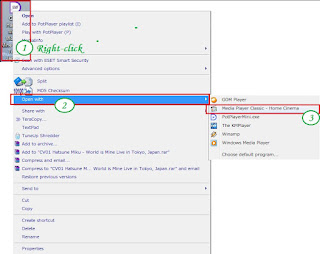
Step 2:
When the video is playing, go to File > Save Thumbnails...
Step 3:
A = Save the thumbnails as any name you like. (Example: 'thumbnail.jpg').
B (Optional) = Adjust the thumbnails to how many row and column that you prefer. Or you could just leave it untouched.
After you've set the necessary stuffs, click the 'Save' button. That's it! Done! :)
VIDEO TUTORIAL:
Tested OS: Windows 7 Ultimate (32-bit). It should work on all computers using Windows OS.
Tutorial by basicxtutorial.








0 comments:
Post a Comment