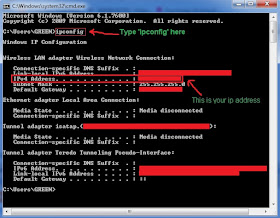Okay, they're still people out there who doesn't know how to print screen (also known as screen capture). Print screen or screen capture is as the name, means that you can capture/ take a picture of what is on your screen by pressing PRINT SCREEN (PrtSc or PrtScn on some keyboards).
Note that some keyboards don't have the PRINT SCREEN button.So, user might use other keyboard combinations, such as Fn+Insert.
After pressing the PRINT SCREEN button, you can paste the screen capture into a document (office word, power point and etc), e‑mail message, or other file.
Okay, for the tutorial, open the page/ window that you want to print. Make sure the screen of your computer is now displaying the page/ window that you want to print. Press the PRINT SCREEN button on your keyboard now.
The easiest way of all is paste it to Paint (an application of Microsoft). You can open it by go to Menu > All Program > Accessories > Paint.